Georgia Farm Bureau Insurance
Frequently Asked Questions
General
Product and Policy
- Insurance Policies and Declarations for policies beginning with one of the following prefixes: BAP, FR, HOM, PPA, and UMB
- Invoices for policies beginning with one of the following prefixes: BAP, HOM, PPA, and UMB
- All Membership Invoices are eligible for paperless
Billing
Payment options will vary depending on your carrier. If your policy is with Georgia Farm Bureau Mutual Insurance Company, you have a variety of options available:
- Deliver payment to your local county office: Find the address and directions here.
- Pay by phone: Call your local office or the Georgia Farm Bureau Member Services Department at 1-800-633-5432.
- Pay by Mail: Mail your payment to your local office or to Georgia Farm Bureau Insurance P.O. Box 28770, Macon, GA 31221-8770.
- Pay using the Georgia Farm Bureau Insurance App: Download the app here.
- Pay online at GFBInsurance.com: Log in here.
- Enroll in AutoPay: From the My Account page, select the MAKE A PAYMENT button, then select Manage AutoPay
You may pay your membership bill online ($35 annually) as well as premiums for policies that meet the following requirements:
- Begin with the following prefixes: BAP, ACV, PPA, APV, HOM, HP, IMP, MH, FR, or UMB. You can find the prefix for each policy in your account under “My Policies”.
- Are direct bill
- Have an amount currently due (pre-payment is not offered)
- Not be undergoing any special processing. Certain changes require special processing that prevents GFB from taking an online payment and the policy will be temporarily flagged as ineligible for online payments
1. Select "Saved Payment Methods" in the right-hand navigation under the "Payments" section.
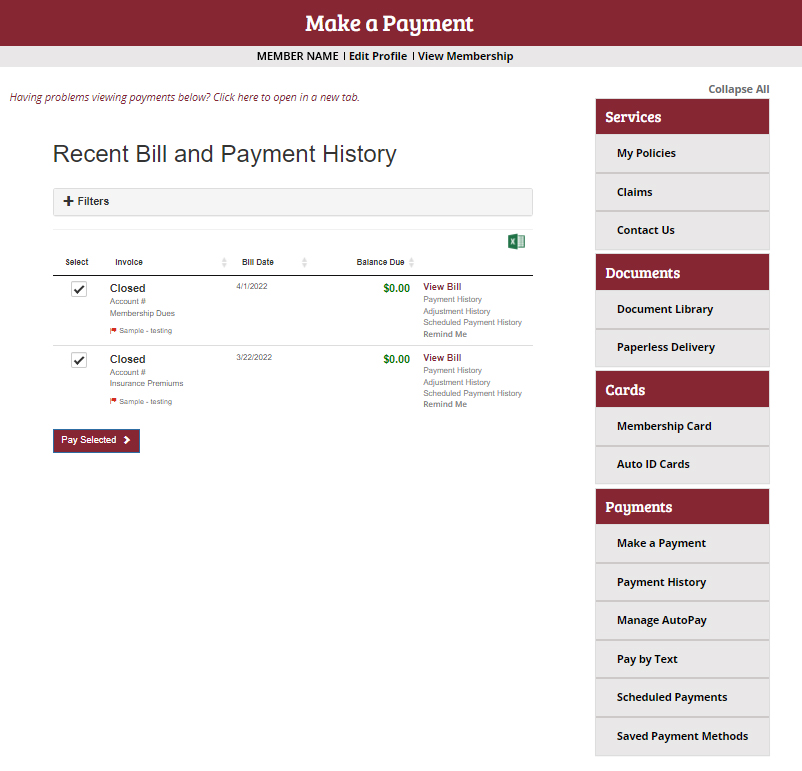
2. Select "Add New Credit/Debit Card" or "Add New Bank". (A Saved Payment Method needs to be added before AutoPay can be set up. If a saved payment method has been added, skip to Step 3.)
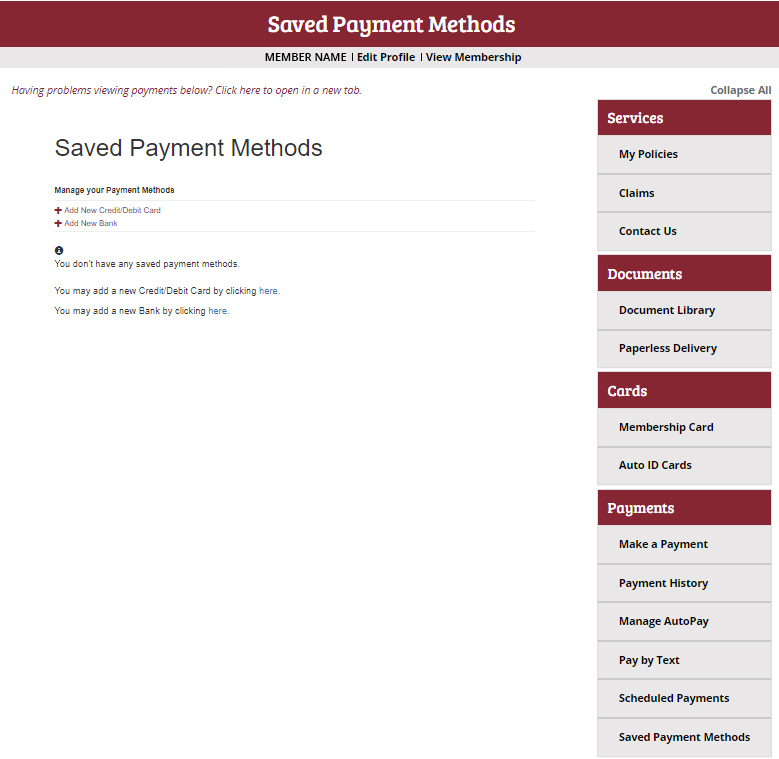
To Add a New Credit/Debit Card, enter the following:
- Expiration Date
- Billing Name
- Billing Address
- Country
- Billing City
- State
- Zip
Then check the "Default" box and select "Save Credit/Debit Card Information".
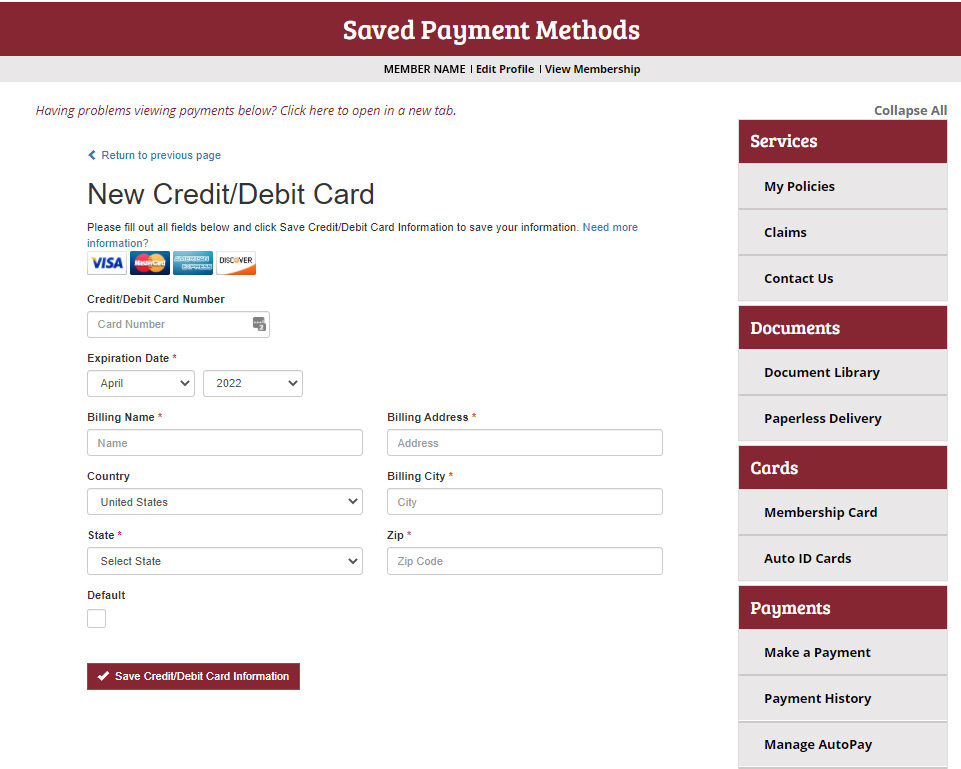
To Add a New Bank, enter the following:
- Bank Name
- Bank Routing/ Transit
- Bank Account Number
- Confirm Bank Account Number
- Account Type
- Billing Name
- Billing Address
- Country
- Billing City
- State
- Zip
Then check the "Default" box and select "Save Bank Information".
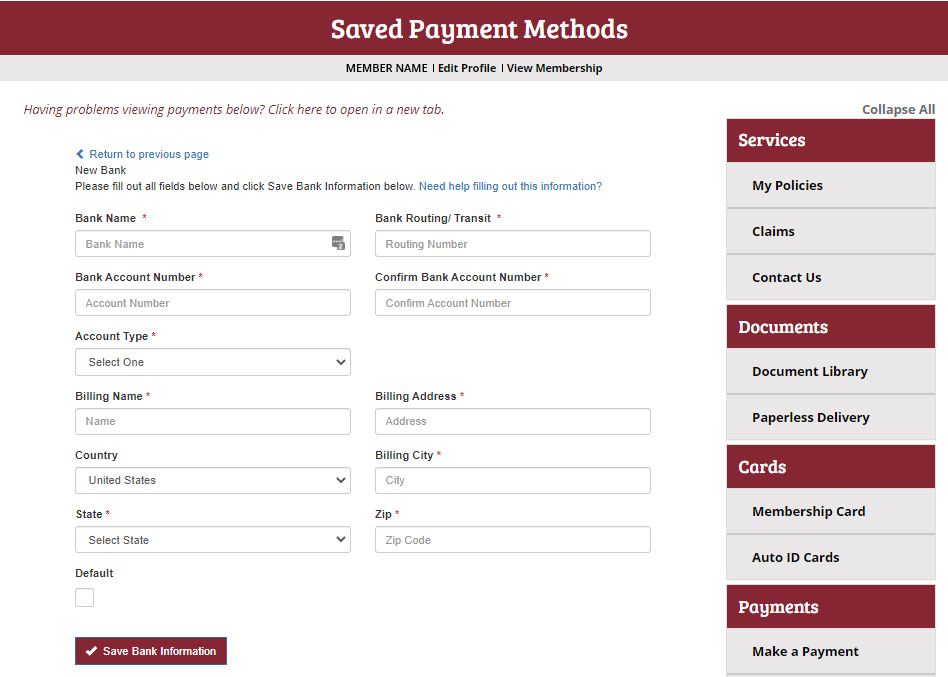
3. Select "Manage AutoPay" from the right hand navigation under the "Payments" section.
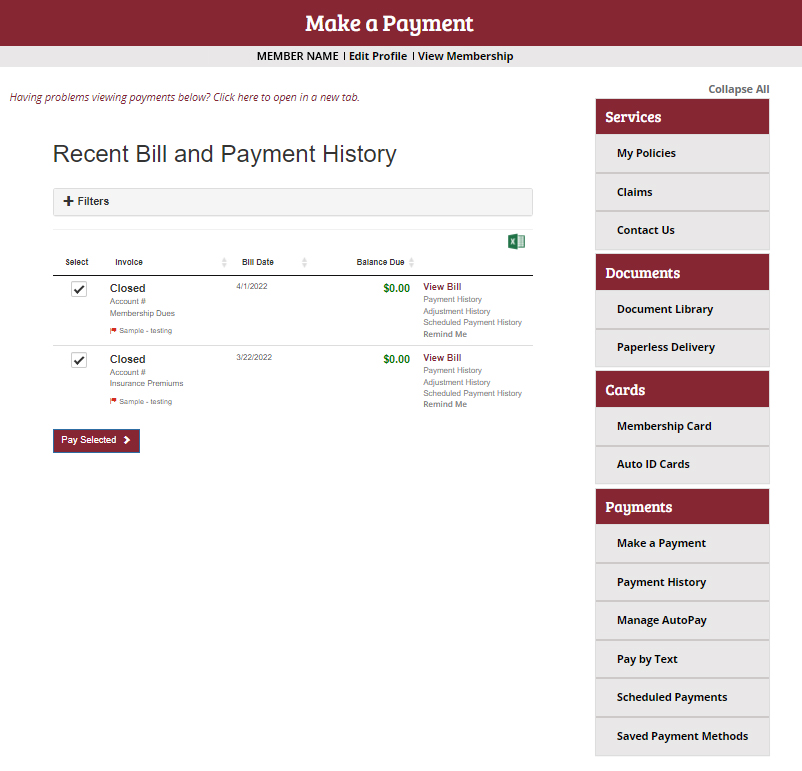
4. Select "New AutoPay Setup".
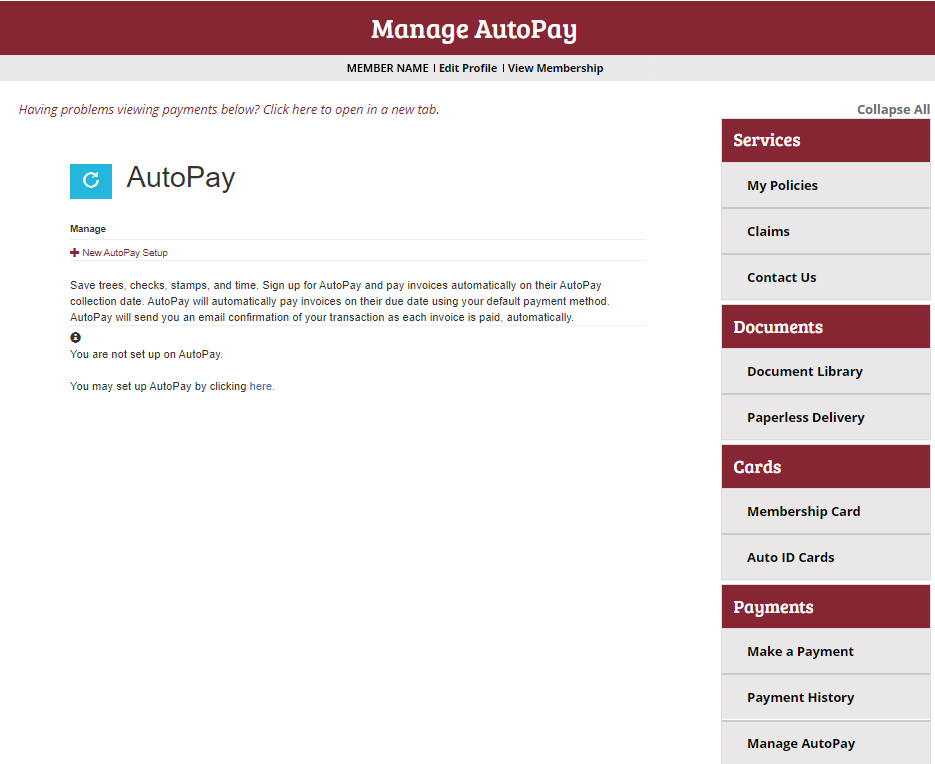
5. Select your preferred account under "Select an Account". "Bill Type" will be pre-filled based on account type selected (Membership Dues or Insurance Premiums) and "Use this payment method" will be defaulted to default Saved Payment Method added in Step 2.
Select "Save this AutoPay Setup".
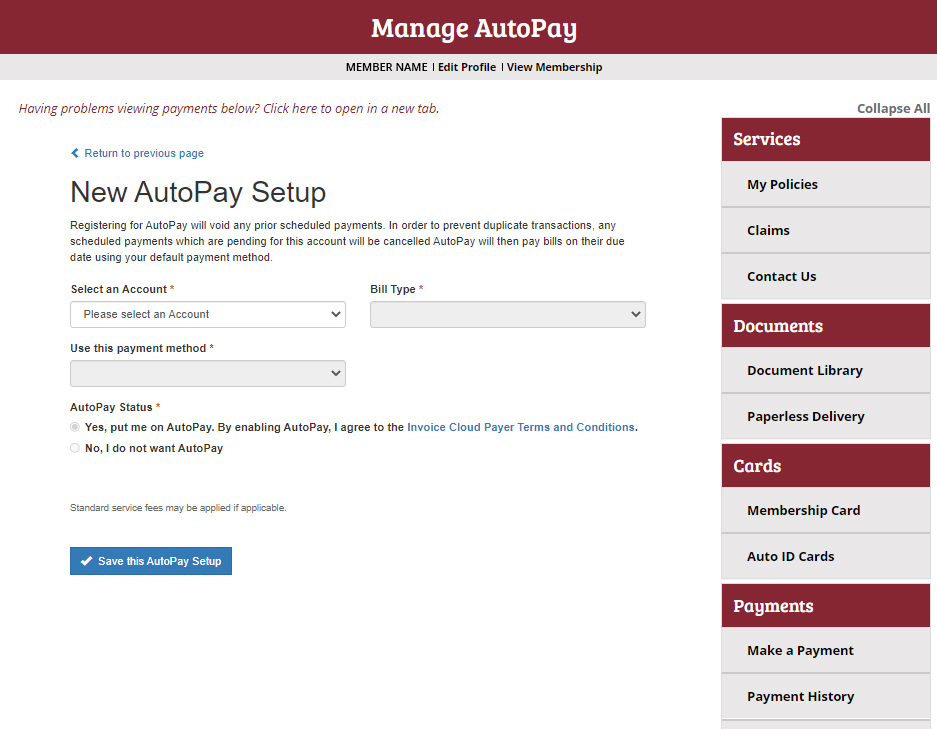
You will receive an email confirmation when you sign up for AutoPay.
To remove AutoPay:
- Select "Edit".
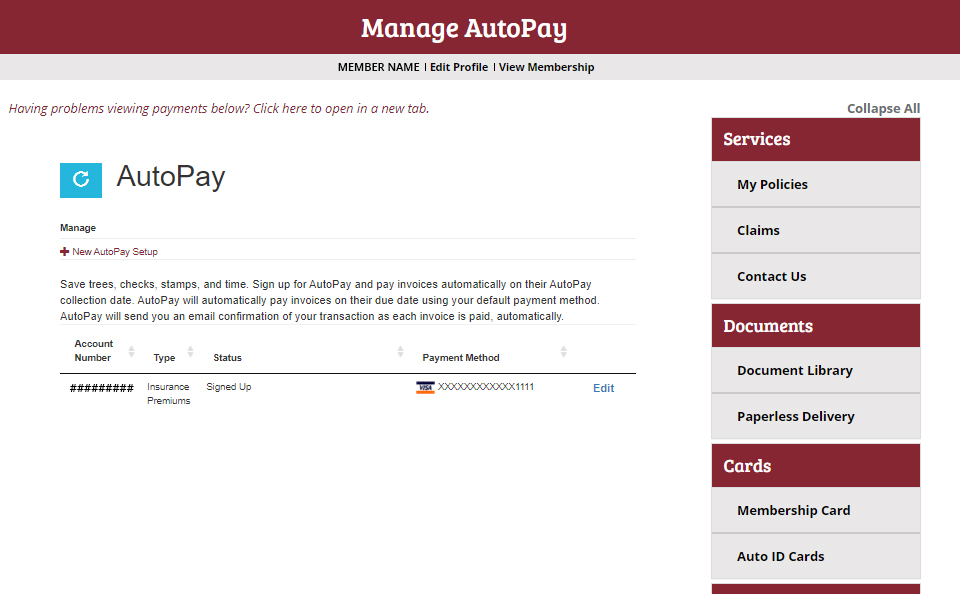
- Select "No, I do not want AutoPay", then select "Save this AutoPay Setup".
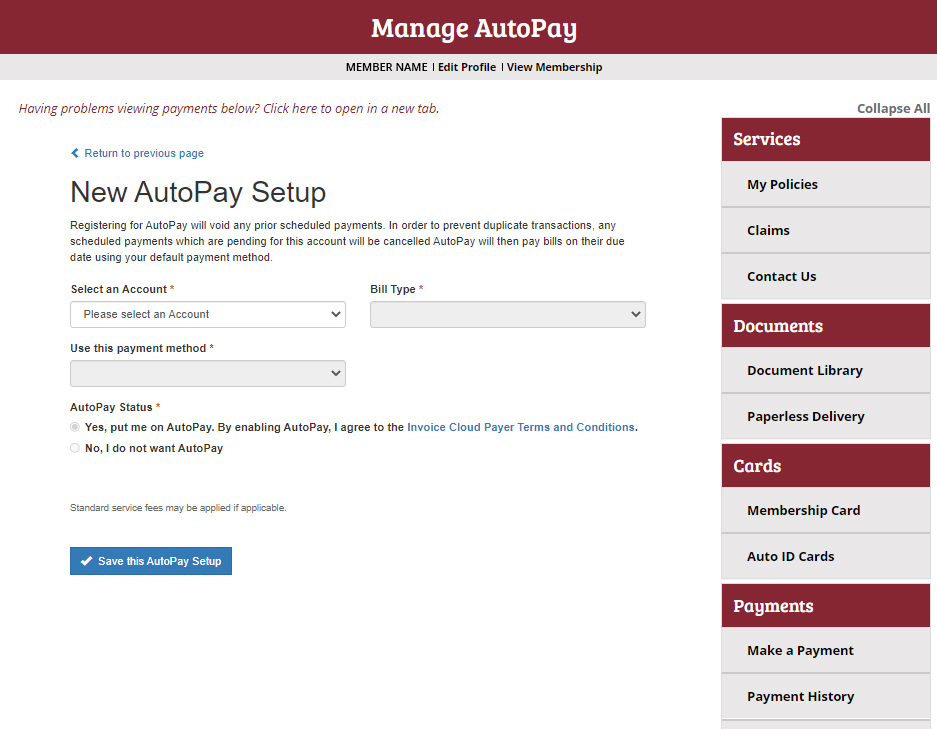
You will receive an email confirmation when you remove AutoPay.
To delete a Saved Payment Method:
- Select "Saved Payment Method"
- Select "Delete" for saved payment method that needs to be deleted
- Select "Delete Credit Card".
InvoiceCloud
Yes, InvoiceCloud is fully certified with the highest level of data security and utilizes Payment Card Industry (PCI) compliant systems.
You will not be charged a fee when you pay through InvoiceCloud.
- Select “Payment Notifications” from the “Make a Payment” page.
- Select the checkbox “Unsubscribe from Invoice Notifications”, then select “Save my changes”. (Making this change will also opt you out of paperless delivery.)
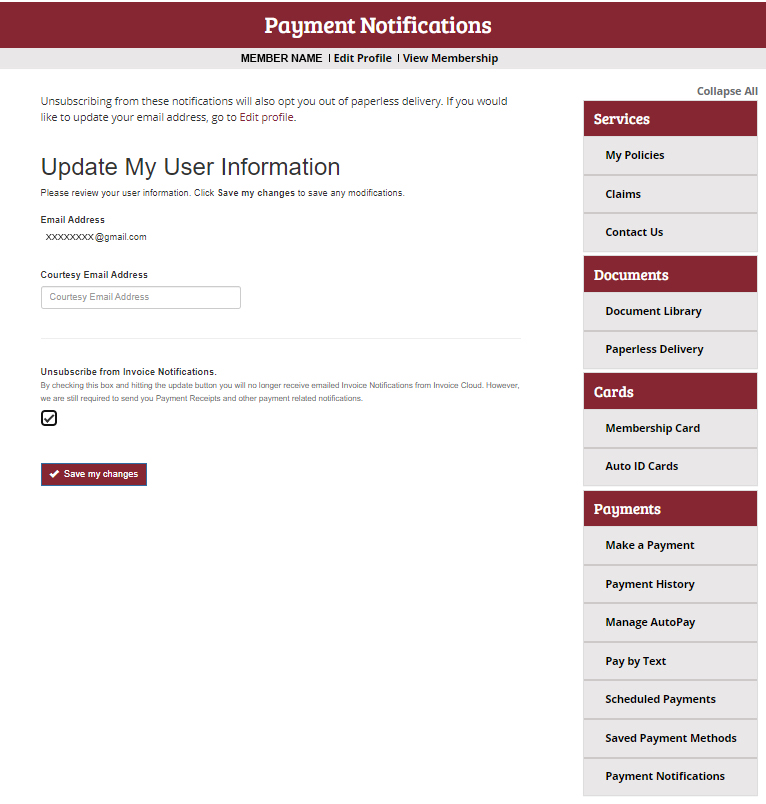
Credit/Debit Card
EFT (Checks)
Apple Pay
Google Pay
PayPal
PayPal Credit
Venmo
Some available payment methods are unique to the device used when making the payment.
For example, if an iPhone is used to make a payment, Apple Pay would be an option as it is a mobile smartphone product. Apple Pay would not be available on an Android smartphone.
Claims
- Collect information regarding your claim
- Provide detailed coverage review
- Schedule an inspection, if necessary
- Obtain recorded statements, if necessary
- Explain the claims process from beginning to end
- Answer any questions you may have
Georgia Farm Bureau’s dedicated Claims Resource Center is made up of a team of appraisers who inspect damage as well as claims representatives that assist members every step of the way.
Website
- Business Auto
- Personal Auto
- Homeowner
- Inland Marine
- Umbrella
- Mobile Home
- Personal Fire
- Farm Package Policy
Clicking “Edit Profile” will allow you to update your User ID, Password, and Communication Preferences.
